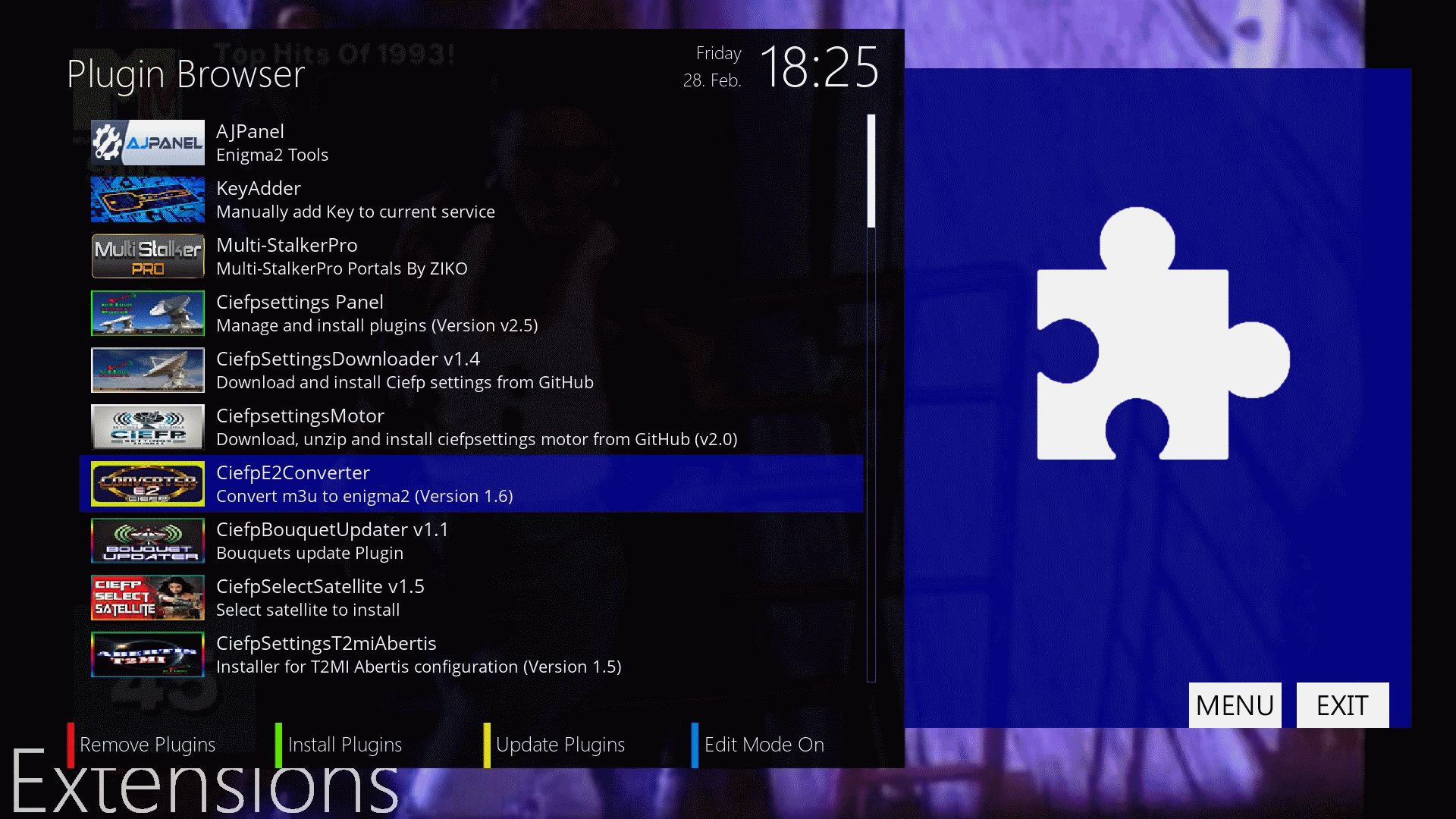This plugin for Enigma2 devices, CiefpE2Converter, allows users to easily convert M3U/M3U8 files
into a bouquet format compatible with the Enigma2 platform.
Main functionalities include:
Main functions:
1. File selection: Browsing the directory and selecting the desired M3U/M3U8 file through the built-in file browser.
2. File conversion: Converting M3U/M3U8 files into bouquets with different types of services:
o 4097: For external stream (eg IPTV).
o 5002: Stream via external player.
3. Virtual keyboard: Enter the name of the bouquet using the built-in virtual keyboard.
4. Validation of M3U files: Checks whether the file contains the correct M3U format before conversion.
5. Bouquet registration: Automatically adds the newly created bouquet to the bouquets.tv system file so that it is available in the Enigma2 interface.
6. Reload service: Option to automatically refresh the list of channels and bouquets after conversion.
User interface:
• Simple design: The interface is intuitive, with clear options for navigation and operation.
Custom buttons:
o Red button: Exit the application.
o Green button: Conversion for 4097.
o Yellow button: Opening the virtual keyboard for entering the name of the bouquet.
o Blue button: Conversion for 5002.
Key advantages:
• Automation: Reduces the need for manual file editing.
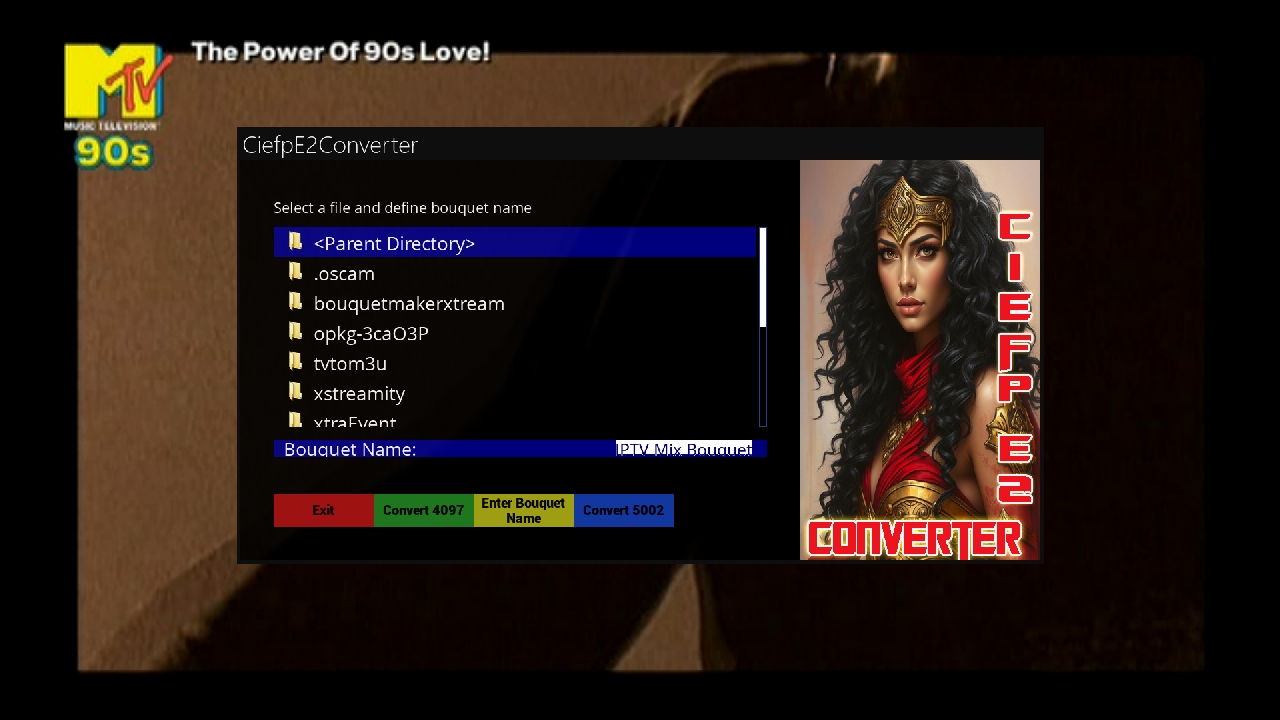
• Compatibility: Creates bouquets compatible with Enigma2 devices.
• Simplicity: Adapted for users of all skill levels.