Whoever has a functional Amiko Viper 4K V30 at home and can lend a
hand of help , is asked to insert a FAT32 formatted USB stick into it ...
- initiate a Telnet session (PuTTy)
- and copy/paste the following command
Code. root@viper4kv30:~# dd if=/dev/mmcblk0 of=/media/hdd/mmcblk0.img count=128000 bs=512
This command copies the first 62 Mb of Flash (EMMC) at block level and
writes an image file on the stick that can be restored on another Viper V30
... partially functional, reinstalling the Enigma2 image and bringing it back to life!
Please upload the file to MEGA and give a link !!!
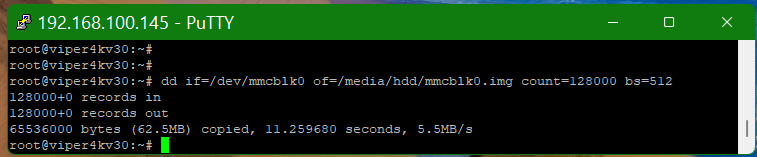
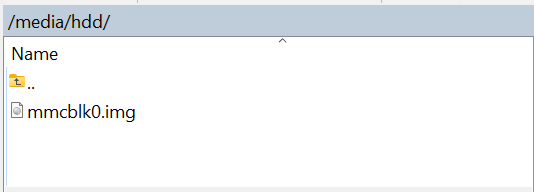
thx mihaip




