SFVIP-Player-x64 / SFVIP-Player-x86
Posted: 05 Feb 2023, 00:44
SFVIP-Player-x64 / SFVIP-Player-x86
SFVip Player The best Player for IPTV on Windows
SFVip Player is one of the best IPTV player for Windows, where you can add m3u playlists and lists, and also access Xtream Codes API, even use as an STB Emulator for Windows.
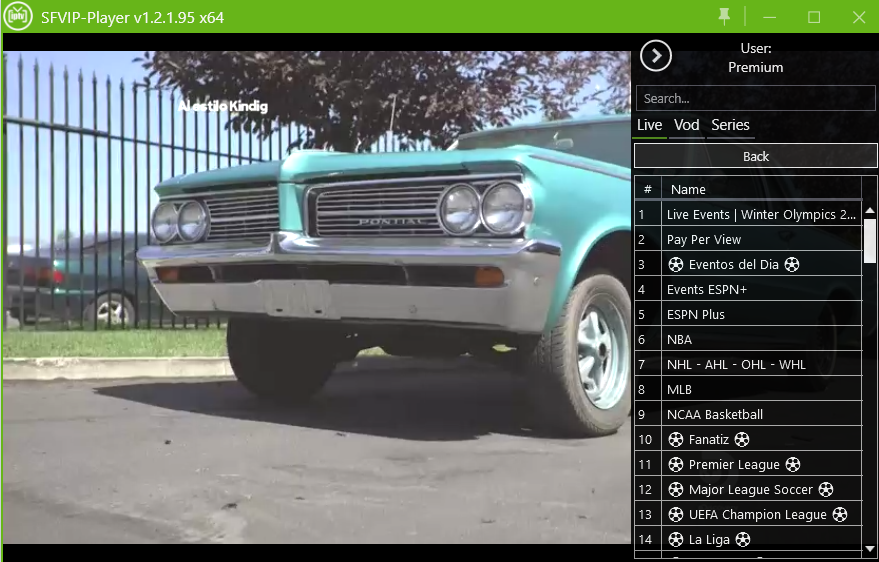
As it is in a .zip file, we will have to unzip it in a folder on your PC, we will have several files, the most important is sfvip player.exe which we execute.
We can manage and add multiple IPTV accounts, to add one we have to click on the button above <…> and then on the button
 , and then a menu will appear where we can choose the following options:
, and then a menu will appear where we can choose the following options:
MAC: in this section it will act as an STB emulator where you can enter a MAG account. The important data is the Portal Address or URL, and the MAC that you have to generate manually.
User/Pass: in this section add an Xtream Codes API account, the important data is the URL or Address, Username and Password provided by the IPTV provider.
And you have several options like:
TV Recorder / Take Photo
Show Subtitles and Change Audio
Mini Player and Full Screen
Player video over all windows
Color, brightness and contrast adjustment
integrated EPG
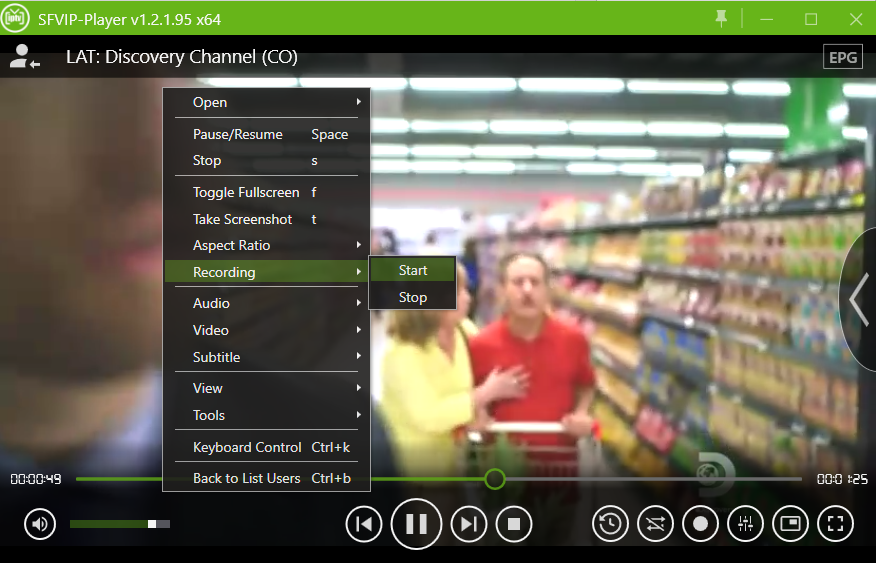
To download the latest version of SFVip Player go to these links:
SFVip Player The best Player for IPTV on Windows
SFVip Player is one of the best IPTV player for Windows, where you can add m3u playlists and lists, and also access Xtream Codes API, even use as an STB Emulator for Windows.
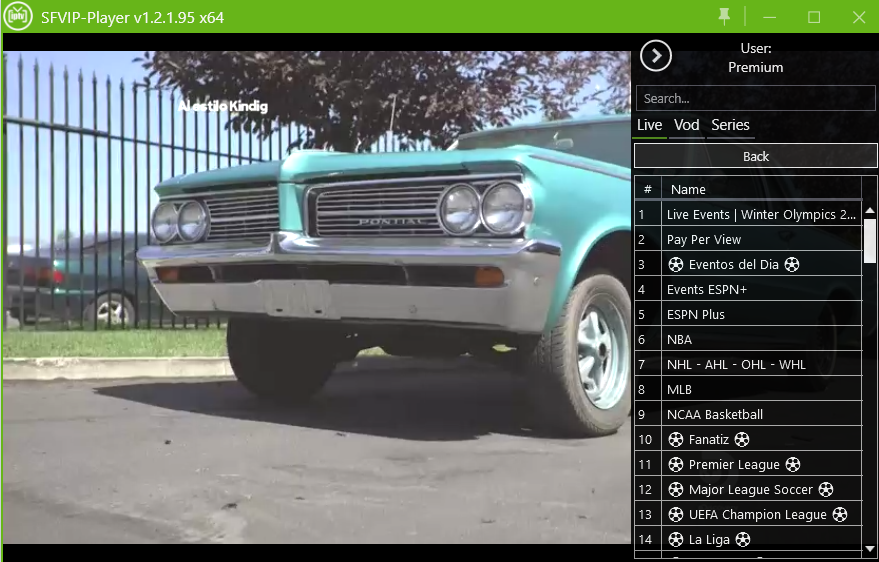
As it is in a .zip file, we will have to unzip it in a folder on your PC, we will have several files, the most important is sfvip player.exe which we execute.
We can manage and add multiple IPTV accounts, to add one we have to click on the button above <…> and then on the button
MAC: in this section it will act as an STB emulator where you can enter a MAG account. The important data is the Portal Address or URL, and the MAC that you have to generate manually.
User/Pass: in this section add an Xtream Codes API account, the important data is the URL or Address, Username and Password provided by the IPTV provider.
And you have several options like:
TV Recorder / Take Photo
Show Subtitles and Change Audio
Mini Player and Full Screen
Player video over all windows
Color, brightness and contrast adjustment
integrated EPG
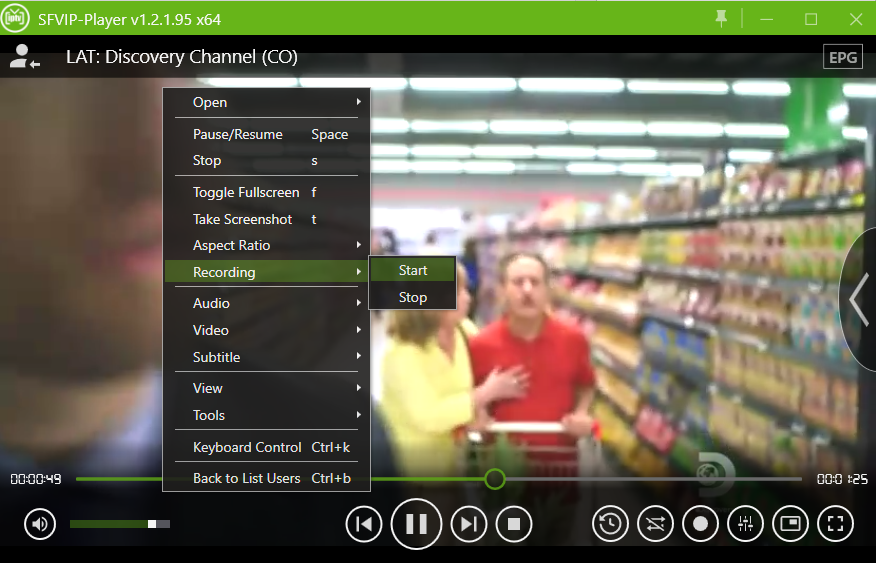
To download the latest version of SFVip Player go to these links:
Code: Select all
For 32bits: https://uploadrar.com/1lore2h74k0m
For 64bit: https://uploadrar.com/qb97iak5zodx