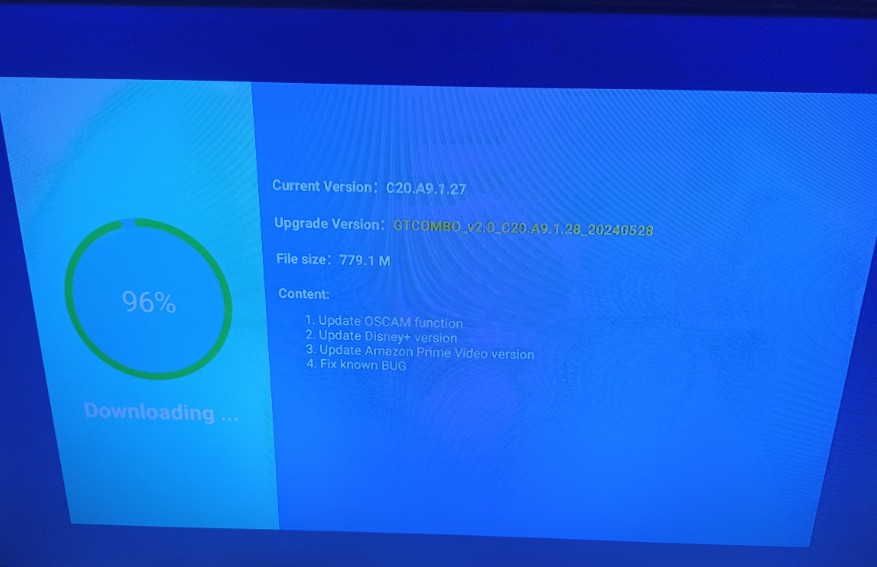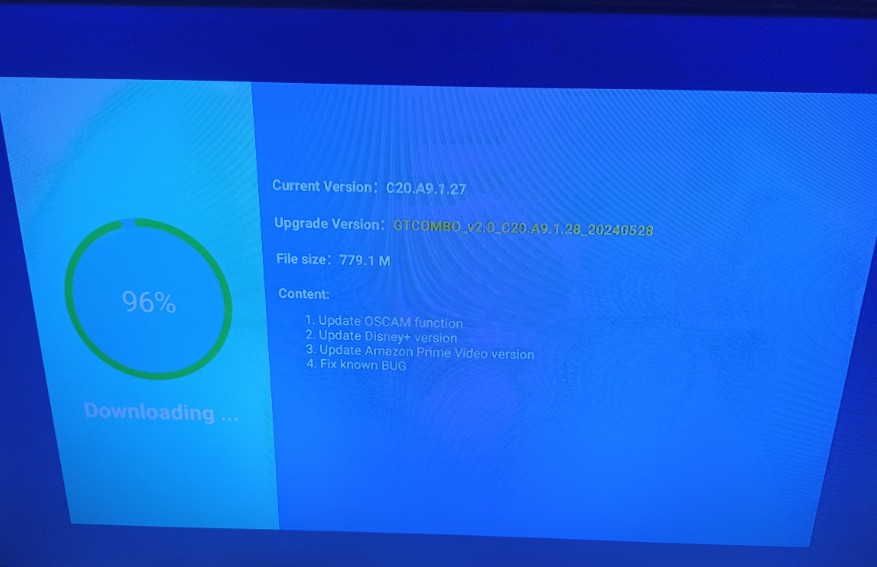Page 1 of 2
GTMedia Combo Mars Firmware
Posted: 17 Jun 2024, 19:42
by Hannibal_Lecter
Hello...
New update GTMedia GTCOMBO now online version
GT COMBO-C20.A9.1.28- 202405281730-1716888611
1- update OSCAM function
2- update Disney + version
3- update Amazon prime video version
4- fix known BUG
1- تحديث وظيفة OSCAM
2- تحديث نسخة ديزني+
3- تحديث نسخة أمازون برايم فيديو
4- إصلاح الأخطاء المعروفة
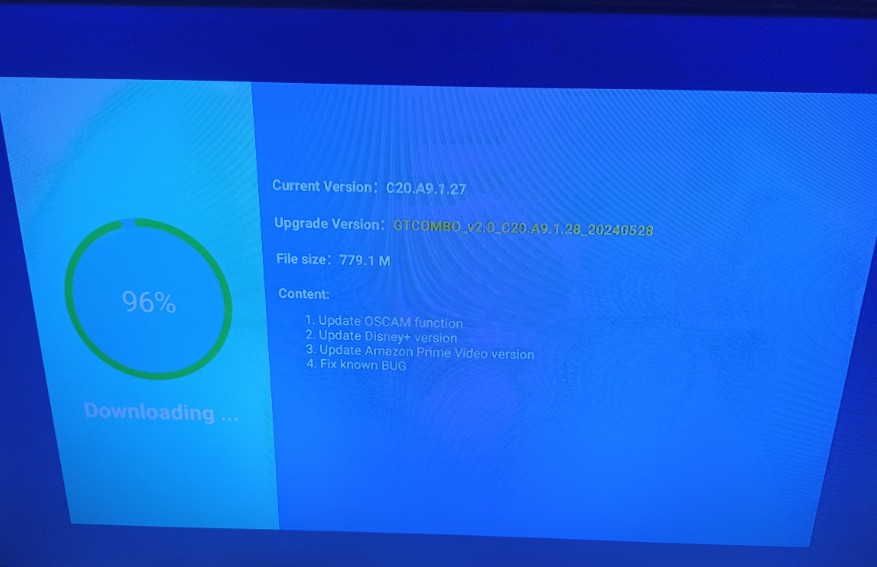
GTMedia Combo Mars Firmware
Posted: 18 Jun 2024, 18:46
by Hannibal_Lecter
Date: 28/05/2024
Software version: C20.A9.1.28
1. Update OSCAM function
2. Update Disney+ version
3. Update Amazon Prime Video version
4. Fix known BUG
Downloading ...
Notice Please restart the box again after upgrading.
USB ZIP upgrade firmware:
GTCOMBO_v2.0_C20.A9.1.28_20240528.zip
https://www.mediafire.com/file/aticmbqd ... 8.zip/file
--------------------------------------------------------------------
USB computer cable flashing firmware:
GTCOMBO_v2.0_C20.A9.1.28_20240528.img
https://www.mediafire.com/file/v2gkxprb ... 8.img/file
GTMedia COMBO Mars Firmware
Posted: 03 Jul 2024, 20:34
by Hannibal_Lecter
Mars new Firmware
26/06/2024
Mars Firmware Finally support
https://fastupload.io/b2c194648f6f0d04
GTMedia Combo Mars Firmware
Posted: 08 Jul 2024, 17:01
by Hannibal_Lecter
GTMedia Combo Mars Firmware
Posted: 12 Jul 2024, 14:56
by Hannibal_Lecter
New GTCombo Mars Version (V3.3.1_11072024)
https://www.mediafire.com/folder/2ddtju ... Combo_Mars
there's 3.3.2 via online update
GTMedia Combo Mars Firmware
Posted: 01 Aug 2024, 11:40
by Hannibal_Lecter
Version: Mars_V3.3.3_31072024
Custom button on the combo works fine for changing sat position now on this new version even if it is a little on the slow side.
Recording and EPG need to be fixed.
There is no Manual Timer Option. Only EPG timer option which is difficult to do as it just now and next.
Recordings on the Combo played with VLC player have no Audio they do have Audio if played on a PC.
Recordings of Icam channels freeze and judder.
Tip of the iceburg the above but the Combo with Mars is in early development and should progress with any luck but there is a long way to go to make it a functioning sat receiver PVR.
https://www.mediafire.com/folder/wjm543 ... tjutpg4v2s
GTMedia Combo Mars Firmware
Posted: 21 Sep 2024, 14:49
by Parfait
Hello, If someone can help me. My gtmedia GTCOMBO decision maker always displays ''boot'', while it is running. Even when turned off it always displays ''boot'' on the front panel.
Version: Mars_V3.3.3_31072024
No problem under stock version of gtmedia.
Thank you
Re: GTMedia Combo Mars Firmware
Posted: 21 Sep 2024, 15:11
by The Founder
1- first you need a USB 32Go or under clean and formated FAT32
2- downlod the last softwar from this sit ,
3- unziped the fil (ex: GTCOMBO.zip)
4- copy the softwar (ex: GTCOMBO.bin) to the USB
5- rename the fil "GTCOMBO.bin" to "flash.bin"
6- insert USB to stb
7- presse MENU boton and Power on
8- you say "USB upgrade do not turn off"
9- followed the instructions and its donne
Re: GTMedia Combo Mars Firmware
Posted: 21 Sep 2024, 16:18
by Hannibal_Lecter
all written here too, why not read
HowTo GTMedia flashen:
https://sat-forum.net/viewtopic.php?t=6198
Re: GTMedia Combo Mars Firmware
Posted: 22 Sep 2024, 22:36
by Parfait
The Founder wrote: ↑21 Sep 2024, 15:11
1- first you need a USB 32Go or under clean and formated FAT32
2- downlod the last softwar from this sit ,
3- unziped the fil (ex: GTCOMBO.zip)
4- copy the softwar (ex: GTCOMBO.bin) to the USB
5- rename the fil "GTCOMBO.bin" to "flash.bin"
6- insert USB to stb
7- presse MENU boton and Power on
8- you say "USB upgrade do not turn off"
9- followed the instructions and its donne
###################
I’m not sure if I made a mistake in the procedure you indicated, but it doesn’t work.
I reset the decoder to the stock version of Gemedia, and it works fine. Then I updated it to #GTCOMBO_Mars_V3.2.8_28052024 BY OUSSAMA 00212674599920.zip, which also works perfectly.
After that, I updated it to #GTcombo_Mars_V3.3.3_31072024, and while it works, the side panel still shows #boot#, even when it’s turned off. Apparently, this latest version has a bug.[/list]