[E² Plugin] TimeshiftPlus
Posted: 28 Jun 2024, 10:11
Update info V1.1
Option, upstream 10s jumps added
The jump distance is reduced to 10s for the specified number of jumps before jumps with the set jump distance are executed.
The upstream jumps are executed at the start, change of direction or after 3s without a jump.
Update-Info V1.2
- Jump distances freely adjustable
TimeshiftPlus functions:
Reduces fade-in/fade-out errors of the timeshift display
Skipping with the left/right cross control buttons
Single jump by briefly pressing the button (jump distance adjustable)
Multiple jump by pressing and holding (jump distance can be set separately)
[Jumping with the number keys is still possible]
Control pad left activates Timeshift and jumps back immediately
(Timeshift must have been started beforehand by automatic TS, Play, Pause, Rewind or Control pad right)
Control pad right starts and activates Timeshift with subsequent Pause status
Time-delayed return to the display of the current TS status (Play/Pause) in the Infobar after jumping (also with numeric key jump)
Alternatively, you can change channels using CH+/- (VTi->Buttons->Use the channel buttons to change channels)
If you do not want to do without the channel change with the cross control buttons, but would like to reduce the fade-in/fade-out errors, you can deactivate the cross control operation in the settings (Extensions->TimeshiftPlus settings)
Note: The control cross operation is already activated with the installation
System-related errors that also occur without TimeshiftPlus and are not rectified by TimeshiftPlus:
Occasional Timeshift aborts when skipping or rewinding (read error)
Playback problems after pausing and jumping past the end with the number keys if "VTi->Recordings->Stop fast forward at end of movie" is set to "off"
Display of the info bar when jumping past the end if "VTi->Recordings->Stop fast forward at end of movie" is not "off", although "Show info bar when rewinding" is deactivated
Massive entries in the system log "wait for driver eof" if timeshift is operated in the range up to approx. 15s before the end
Tested only with VTi15
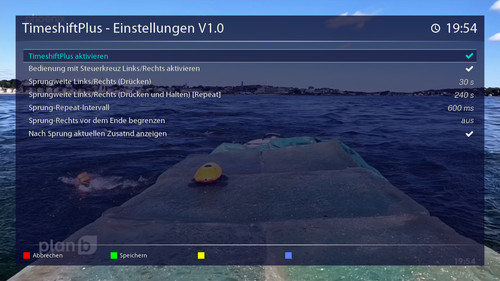
Thanks VTI
Option, upstream 10s jumps added
The jump distance is reduced to 10s for the specified number of jumps before jumps with the set jump distance are executed.
The upstream jumps are executed at the start, change of direction or after 3s without a jump.
Update-Info V1.2
- Jump distances freely adjustable
TimeshiftPlus functions:
Reduces fade-in/fade-out errors of the timeshift display
Skipping with the left/right cross control buttons
Single jump by briefly pressing the button (jump distance adjustable)
Multiple jump by pressing and holding (jump distance can be set separately)
[Jumping with the number keys is still possible]
Control pad left activates Timeshift and jumps back immediately
(Timeshift must have been started beforehand by automatic TS, Play, Pause, Rewind or Control pad right)
Control pad right starts and activates Timeshift with subsequent Pause status
Time-delayed return to the display of the current TS status (Play/Pause) in the Infobar after jumping (also with numeric key jump)
Alternatively, you can change channels using CH+/- (VTi->Buttons->Use the channel buttons to change channels)
If you do not want to do without the channel change with the cross control buttons, but would like to reduce the fade-in/fade-out errors, you can deactivate the cross control operation in the settings (Extensions->TimeshiftPlus settings)
Note: The control cross operation is already activated with the installation
System-related errors that also occur without TimeshiftPlus and are not rectified by TimeshiftPlus:
Occasional Timeshift aborts when skipping or rewinding (read error)
Playback problems after pausing and jumping past the end with the number keys if "VTi->Recordings->Stop fast forward at end of movie" is set to "off"
Display of the info bar when jumping past the end if "VTi->Recordings->Stop fast forward at end of movie" is not "off", although "Show info bar when rewinding" is deactivated
Massive entries in the system log "wait for driver eof" if timeshift is operated in the range up to approx. 15s before the end
Tested only with VTi15
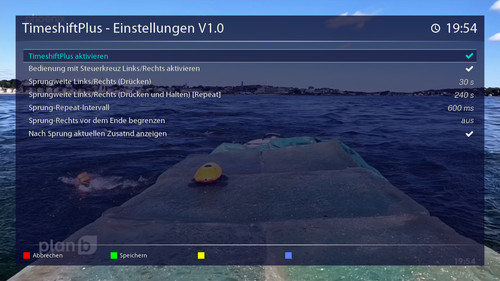
Thanks VTI