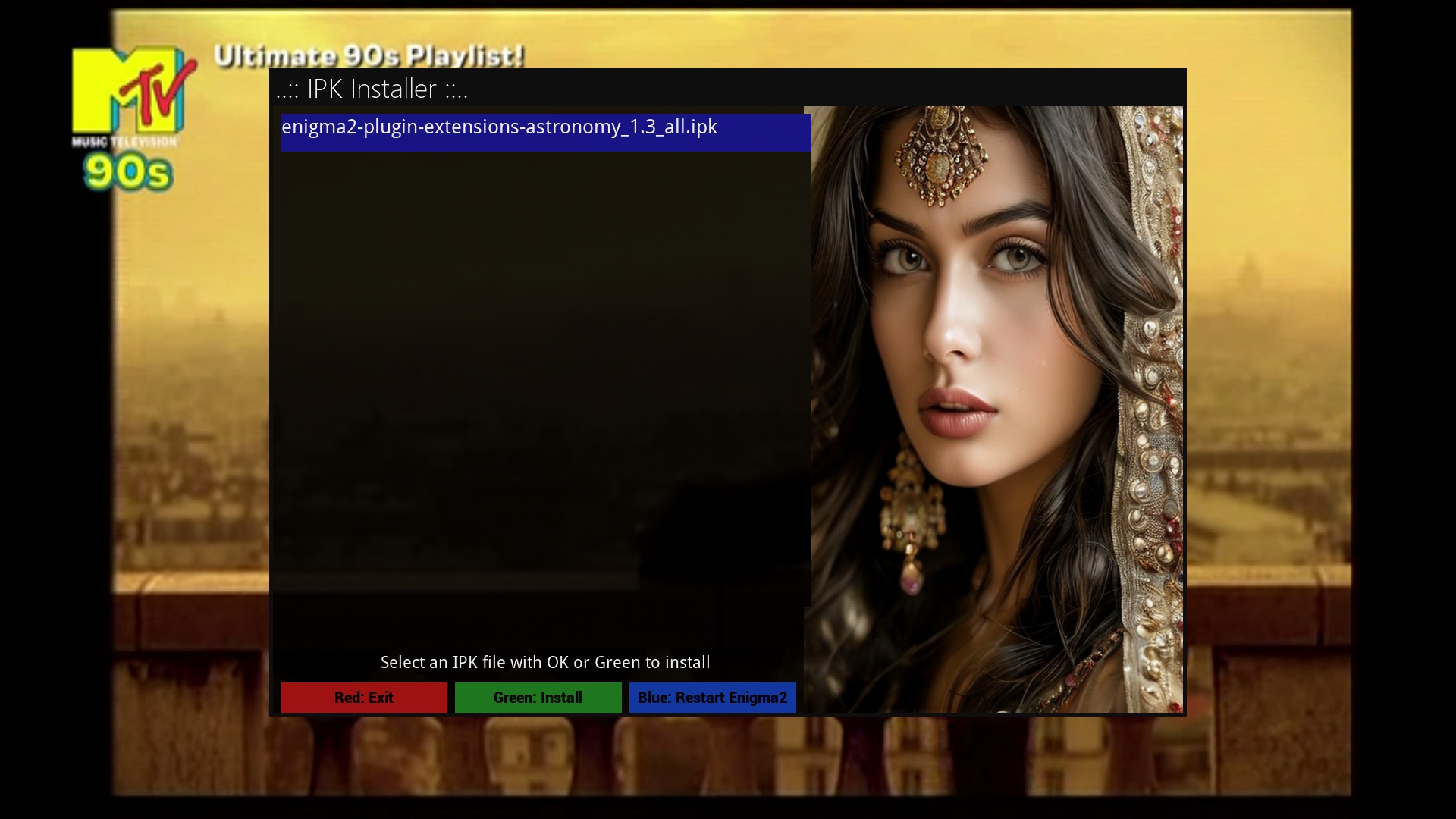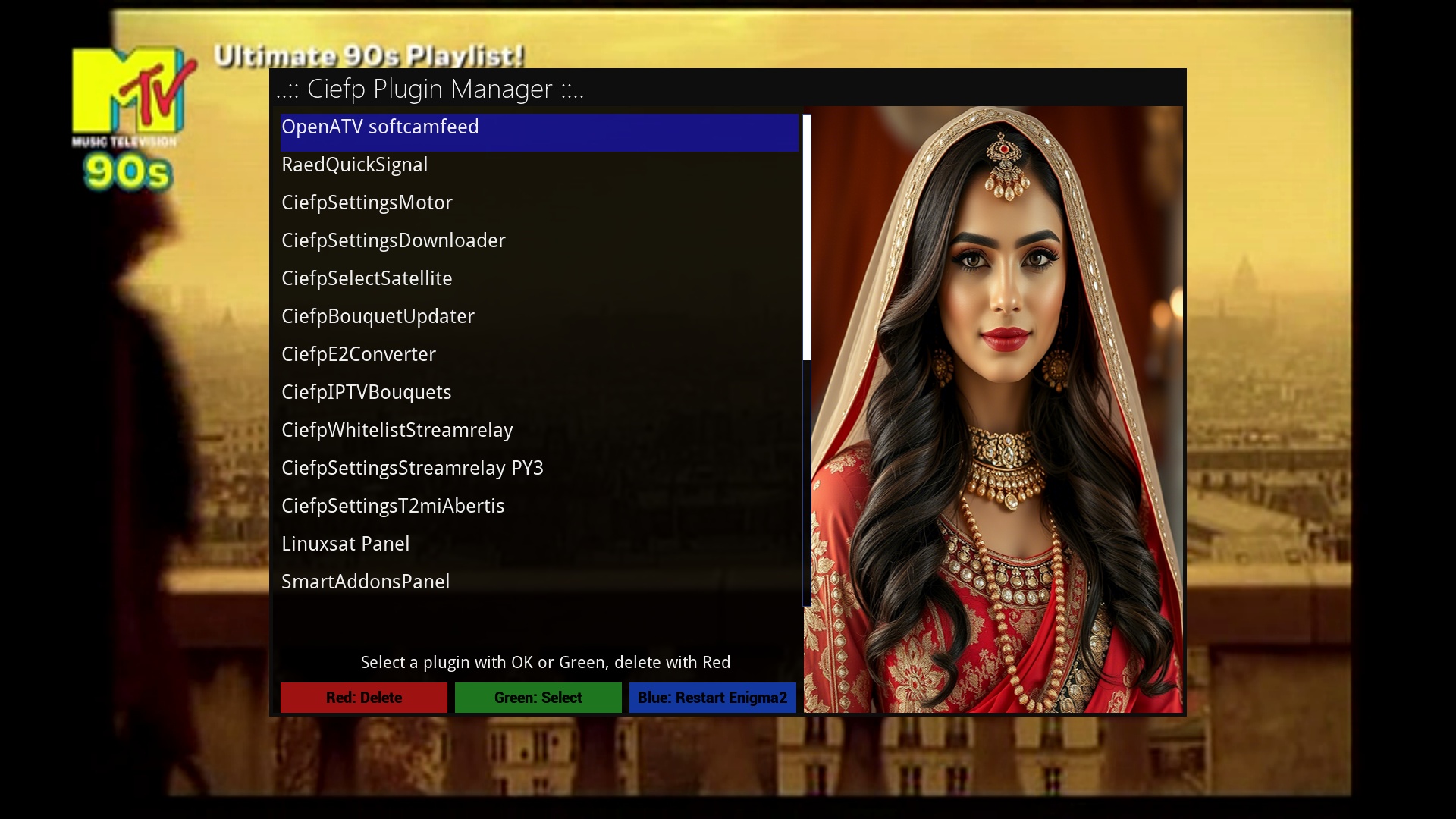Short description of Ciefpsettings Panel plugin
Ciefpsettings Panel is a versatile Enigma2 plugin designed to manage and install various plugins,
tools, softcams, skins and IPTV plugins on Enigma2 devices.
Provides a user-friendly interface for selecting and installing various plugins from online sources,
facilitating the adaptation and expansion of the functionality of satellite receivers.
The plugin is especially useful for image users like OpenPLi, which may not have built-in plugin managers.
Key functions:
1. Centralized plugin installation:
o Enables the selection and installation of multiple plugins
o (eg CiefpSettingsDownloader, AjPanel, X-Streamity, softcams like Oscam and Ncam, skins like Metrix-FHD) via a simple interface.
o Supports plugin categorization (CiefpSettings, Panels, IPTV, Softcams, Skins, Tools) for easier navigation.
2. Automatic checking and updating of plugins:
o Plugin automatically checks the availability of new versions at the defined URL (VERSION_URL) when starting.
o If a new version is available, the user can confirm the update,
o during which the list of installed plugins (ciefp_installed_plugins.txt) is saved via backup and restored after a successful update,
which ensures data continuity.
3.Plugin Manager:
o New functionality that enables viewing and management of installed plugins.
o Users can delete selected plugins, with confirmation, which removes the corresponding directories
o from /usr/lib/enigma2/python/Plugins/Extensions/ and updates the list of installed plugins.
o The interface includes a status bar and buttons for selection (green), delete (red) and restart Enigma2 (blue).
4. IPK Installer:
o Added functionality to install .ipk files from the /tmp directory, similar to the "Install Local Extensions" option in the Software Manager.
o Displays a list of .ipk files in /tmp, allowing users to select and install them via the opkg install command.
o Contains a status bar for installation feedback, as well as exit (red), install (green) and restart Enigma2 (blue) buttons.
o Especially useful for images without a built-in plugin manager, such as OpenPLi.
5. Restart Enigma2:
o The blue button on all screens (Ciefpsettings Panel, Plugin Manager, IPK Installer) enables a quick restart of Enigma2 using the command init 4 && init 3,
o which is necessary after installing or deleting the plugin.
Advantages of new functions:
• Plugin Manager facilitates the removal of unnecessary plugins without the need to manually delete files or use a terminal.
• IPK Installer extends the functionality of the plugin, enabling the installation of local .ipk files,
• which is crucial for users who download packages from external sources.
• Automatic update ensures that the plugin remains up-to-date, while preserving user data (list of installed plugins),
• reducing the risk of configuration loss.
Conclusion:
Ciefpsettings Panel is a powerful tool for managing Enigma2 plugins, with new functions that increase its practicality and flexibility.
Plugin Manager and IPK Installer make it a comprehensive solution for installing, removing and updating plugins, while automatic update ensures long-term reliability.
It is an ideal solution for users who want simple and efficient management of their satellite receivers.